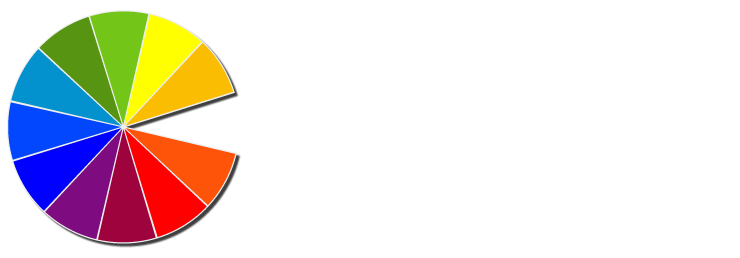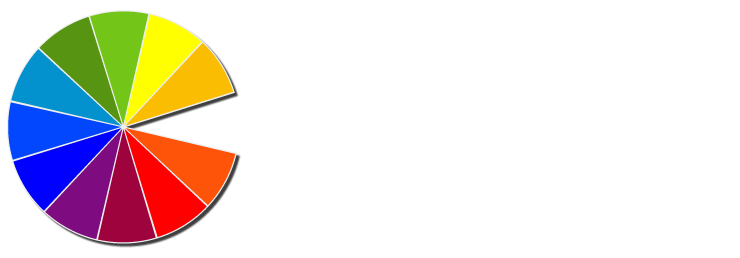Nobody saw the shift top remote work coming, nor did they see how prevalent it would get in sticking around. It’s true that working from home has given millions of people new flexibility. But, fresh health challenges come with it, and sometimes that might require a back pain specialist in NJ. You can see what conditions the best spine doctors in NJ treat to better understand when professional help may be necessary.
If your workspace isn’t designed with protecting your back in mind, those hours at the computer can strain muscles and compress spinal discs. Over time, this leads to chronic discomfort. In some cases, these issues may eventually need care from a back specialist in New Jersey to prevent long-term problems.
This guide offers ten research-backed tips you can start using today. These strategies will help protect your spine and boost your comfort while working from home. The advice comes from public health guidance, ergonomic research, and workplace health studies.
We’ll cover both your physical setup and daily habits. Together, these approaches will help you maintain a healthy back and work more comfortably throughout the day.
1. Choose an Ergonomic Chair that Supports Your Spine
A lot of people underestimate how much your chair impacts how your back feels during work hours. The CDC suggests using a chair with adjustable height, lumbar support, and armrests. This setup lets you keep your hips and knees at roughly 90 degrees.
Additionally, your feet should rest flat on the floor or on a footrest. A properly fitted chair maintains your spine’s natural S-curve. That reduces the load on your lower back.
Of course, not everyone has a specialized ergonomic chair. You can still take steps to improve your seating position. Try placing a small pillow or lumbar roll behind your lower back. This simple addition helps preserve your spine’s natural curve.
Meanwhile, avoid sitting on couches or beds for too long. They can cause your pelvis to tilt backward, which flattens your spine. Research published in journals like the International Journal of Environmental Research and Public Health shows that comfort and workstation design directly connect to muscle and joint symptoms.
A supportive chair is important, but your sleeping position also plays a role in back health. Here’s how to eliminate pain from incorrect sleeping so you start each day with a spine that’s ready for work.
Investing in proper seating reduces your risk of developing persistent pain that might later need a visit to a spine specialist in New Jersey.
2. Position Your Monitor at Eye Level to Avoid Neck Strain
It might not seem important, but where your monitor is affects both your neck and upper back health. According to CDC guidelines, the top of your monitor should sit at or just below eye level. Place it about an arm’s length away from your face.
This arrangement allows you to keep your head upright and your spine properly aligned. Without proper positioning, you’ll find yourself leaning forward or tilting your chin down throughout the day.
Glare creates another problem. Light from windows or overhead fixtures can make you crane your neck or hunch your shoulders. Position your monitor perpendicular to windows when possible. Then adjust blinds or curtains to cut glare.
A separate study from the same journal, the International Journal of Environmental Research and Public Health, reveals that workers with poor workstation layouts report more neck and back discomfort. If you use a laptop, raise it on a stand or stack of books. Then use an external keyboard and mouse to maintain the correct monitor height while keeping your arms comfortable.
3. Keep Your Keyboard and Mouse at Neutral Height
Your wrists, forearms, and shoulders all enjoy neutral typing positions. The CDC recommends positioning your keyboard and mouse so your elbows bend at roughly 90 to 120 degrees. Your wrists should remain straight during use.
The International Archives of Occupational and Environmental health published a study on remote workers during the pandemic that found troubling trends. Neutral wrist posture declined significantly over time. This change correlated with increased discomfort reports.
To prevent these problems, choose desks without sharp front edges that compress your wrists. If necessary, use a desk pad or keyboard tray for better positioning. Keep your mouse close to your keyboard to avoid overreaching.
Remember that keyboard and mouse positioning are pieces of a larger puzzle. When combined with proper monitor height and supportive seating, it reduces muscle fatigue and lowers your risk of repetitive strain injuries.
4. Follow the 20/20/20 Rule for Eye and Neck Relief
Extended screen time coaxes your head to move forward. That forward head posture increases tension in your neck and upper back when staring at monitors.
The 20/20/20 rule offers a simple solution. Every 20 minutes, look at something at least 20 feet away for 20 seconds. This brief visual break allows your eye muscles to relax.
More importantly, it gives you an opportunity to adjust your posture. Use these moments to roll your shoulders, sit up taller, and reset your spinal alignment.
One of the International Journal of Environmental Research and Public Health studies found that even micro-breaks reduce discomfort when used consistently. Remote workers that spend longer periods at their desks will develop issues without taking these breaks.
Over time, the 20/20/20 habit can reduce the cumulative strain that leads to headaches, neck stiffness, and upper back discomfort.
5. Take Short Movement Breaks Every Hour
One of the most effective ways to prevent back pain involves interrupting prolonged sitting with movement. NIOSH recommends taking five-minute breaks every hour to stand, stretch, or walk.
Research demonstrates that this approach significantly reduces musculoskeletal discomfort reports among office workers. These breaks help restore circulation and relieve pressure on spinal discs. They also allow your muscles to relax and reset.
Simple activities make a real difference. Try walking to fill a water bottle, stretching your arms overhead, or performing gentle back extensions. Studies also state that regular movement links to lower rates of work absence due to back pain.
Consider setting a timer or using a break-reminder app to stay consistent. Over time, hourly movement improves your energy levels. It also helps prevent the stiffness and soreness that often build up during long workdays.
6. Alternate Between Sitting and Standing
Changing your working position throughout the day reduces strain on your lower back. Standing for portions of your workday can decrease lumbar compression and promote better circulation.
Start gradually with standing periods of 15 to 20 minutes every hour. Then increase the duration as your body adapts to the change.
Don’t have a sit-stand desk? Use a kitchen counter or place your laptop on a raised surface for short intervals. Research shows that alternating positions helps prevent discomfort buildup. It may also reduce your risk of chronic lower back pain.
But, standing for too long without moving can also cause issues. It breeds its own form of muscle fatigue. Try gentle weight shifting, stretching, or walking in place to keep your back and legs comfortable.
Remember, it’s more about varying your posture throughout the day.
7. Strengthen Core and Postural Muscles Off the Clock
You won’t be able to maintain spinal alignment with weak core and postural muscles. Without them, the strain on your back during long work sessions increases.
One of the International Journal of Environmental Research and Public Health studies found that physical activity interventions work especially well when combined with ergonomic adjustments. Together, they can reduce pain intensity in office workers.
At-home exercises like planks, bridges, and bird-dogs help strengthen these muscles without special equipment. Focus on movements that target your deep abdominal and back muscles. Don’t forget your glutes and hips either.
Stronger supporting muscles help stabilize your spine and reduce injury risk. Even a few short sessions per week can improve your posture. This makes sitting for long periods less taxing on your body.
This proactive approach helps you avoid the cycle of discomfort that often leads people to seek treatment from a back specialist in New Jersey.
8. Manage Stress to Reduce Back Pain Risk
Many people think stress is just a mental/emotional state. That’s true, but it’s more than that, it can have real, physical consequences on your body.
Research during the shift to remote work revealed concerning patterns. Stress and high workload demands were associated with worse muscle and joint symptoms.
Incorporating stress management strategies into your daily routine helps combat these effects. Holistic wellness and mindfulness practices, like deep breathing and regular breaks can reduce muscle tension. Maintaining clear boundaries between work and home life also supports recovery. Learn more about the link between back pain and stress so you can tackle both together.
Studies show that workers who manage stress effectively report fewer pain symptoms over time. Addressing stress alongside physical ergonomics creates a more complete back-care strategy.
By caring for both body and mind, you reduce your risk of developing chronic discomfort that might need consultation with a spine specialist in New Jersey.
9. Set Up Your Workspace for Comfort and Productivity
A well-designed workspace supports both comfort and efficiency. Choose a quiet, well-lit area with a comfortable temperature. Arrange your tools so you can reach them without twisting or bending awkwardly.
Keep frequently used items within arm’s reach to cut strain. Using a vertical document holder helps you maintain a neutral neck position when working from printed materials.
Research shows that the physical environment influences both posture and perceived discomfort. This includes factors like lighting and organization. Even small adjustments to your desk layout can make a noticeable difference.
A workspace that supports your body reduces fatigue and improves focus. It also helps you maintain healthy posture throughout the day. Reframe this kind of setup as an investment in your long-term comfort and productivity.
10. Know When to See a Back Specialist
Sometimes back pain persists despite good habits and an ergonomic setup. Certain warning signs indicate you should consult a healthcare provider.
These include pain lasting more than a few weeks, numbness or tingling sensations, weakness in your legs, or pain that radiates down one or both legs.
Evidence from workplace intervention studies shows promising results. Targeted programs can improve pain, disability, and quality of life. They also reduce the recurrence of lower back pain.
Early assessment by a qualified back specialist in New Jersey helps identify underlying causes and provide treatment before symptoms worsen. If you want to explore your options, here are some of the most common treatments for back pain that specialists may recommend.
If visiting in person isn’t possible right away, many providers now offer virtual consultations. Discover how telemedicine in the coronavirus era is making it easier to connect with specialists from home.
Protecting Your Back in the Remote Era
Preventing back pain while working remotely is achievable with the right approach. The combination of good habits and workspace adjustments makes all the difference.
These strategies range from ergonomic seating to regular movement and stress management. All are grounded in research and proven to reduce discomfort.
If pain persists despite these efforts, don’t hesitate to seek professional help. A visit to a spine specialist in New Jersey can provide the personalized care needed for lasting relief.
Your back supports you every day. Investing time in its care pays dividends in health, comfort, and productivity for years to come.
Resources
Eisele-Metzger A, Schoser DS, Klein MD, et al. Interventions for preventing back pain among office workers – a systematic review and network meta-analysis. Scandinavian Journal of Work, Environment & Health. 2023 Jan;49(1):5-22. DOI: 10.5271/sjweh.4070. PMID: 36382695; PMCID: PMC10549919.
https://blogs.cdc.gov/niosh-science-blog/2020/11/20/working-from-home/
Narainsamy N, Akpa-Inyang FF, Onwubu SC, Govender N, Pillay JD. Ergonomic Challenges and Musculoskeletal Pain During Remote Working: A Study of Academic Staff at a Selected University in South Africa During the COVID-19 Pandemic. International Journal of Environmental Research and Public Health. 2025; 22(1):79. https://doi.org/10.3390/ijerph22010079
Oakman, J., Neupane, S., Kyrönlahti, S. et al. Musculoskeletal pain trajectories of employees working from home during the COVID-19 pandemic. Int Arch Occup Environ Health 95, 1891–1901 (2022). https://doi.org/10.1007/s00420-022-01885-1
Russo F, Papalia GF, Vadalà G, Fontana L, Iavicoli S, Papalia R, Denaro V. The Effects of Workplace Interventions on Low Back Pain in Workers: A Systematic Review and Meta-Analysis. International Journal of Environmental Research and Public Health. 2021; 18(23):12614. https://doi.org/10.3390/ijerph182312614